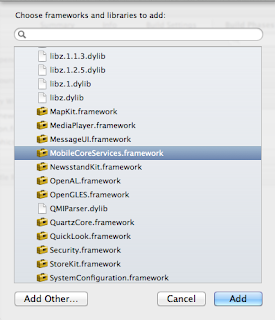When developing in Xcode, adding frameworks is a common action. How to add frameworks has changed from Xcode 3 to Xcode 4. Here are the steps required in the latest version.
When developing in Xcode, adding frameworks is a common action. How to add frameworks has changed from Xcode 3 to Xcode 4. Here are the steps required in the latest version. In tweaking one of our new applications for iOS, I needed to add a framework. The steps had obviously changed from the previous version of Xcode. After a few minutes of searching, I got it figured out.
1. Select your project within the project navigator
2. Select your target below that
3. Click the Build Phases tab
4. Expand the Link Binary With Libraries section
5. Click the + button at the bottom of this section
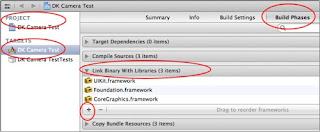
6. Select the framework your desire
7. Click the Add button